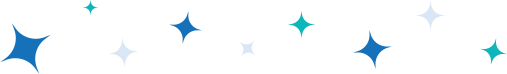
FREQUENTLY ASKED QUESTIONS
AND ANSWERS TO EASE YOUR MIND
The best way to answer your questions is to schedule a demo with us and see everything in action! For clarification or any other questions, please contact us at (877) 828-7497 or email us at [email protected]. We are happy to answer any questions you may have.
Who We Are
1
What is Supply Wizards?
Supply Wizards is an easy-to-use online ordering tool that helps operators sell more products and improves how you manage orders placed by your customers. Some office coffee and pantry delivery customers need a driver creating orders for them, while many others prefer to create their own orders. For those customers, Supply Wizards allows them to shop online with you, adding additional items to their cart along the way. It’s a great way to better meet your customers’ needs AND increase your sales.
Supply Wizards also offers a mobile driver app so that drivers can manage customer orders and/or manage filter maintenance scheduling. The app is available on Apple & Android devices, and it comes with the platform.
Supply Wizards also offers a mobile driver app so that drivers can manage customer orders and/or manage filter maintenance scheduling. The app is available on Apple & Android devices, and it comes with the platform.
2
How long has Supply Wizards been around?
Supply Wizards launched the platform in January in 2017. As a Red Wizard Group (RWG) company, we have extensive experience in the Food and Beverage industry through our vending management, contract canning, group purchasing, and local vending companies. We combined our industry expertise with our in-house software development team, PwrdBy, to deliver a much-needed online ordering platform for vending operators.
3
How do I contact Supply Wizards?
Our support email is [email protected] and our support phone line is (877) 828-7497. Please reach out to us with any questions – we’re here to help you and your customers.
4
How much does Supply Wizards cost?
To implement Supply Wizards, there is a one-time setup fee and then monthly subscription payments thereafter. Our platform comes at an affordable cost and is tailored to the unique requirements of each client. Pricing depends on how you use Supply Wizards. The platform can be used for just a few customers or thousands, for one warehouse or across many, as a standalone system, or integrated with your VMS, LightSpeed, or QuickBooks Online. With many configuration options that can be tailored to your processes, contact us at [email protected] to learn more and get a price quote.
5
Do I have to set up Supply Wizards on my own?
No! That’s the best part. The Supply Wizards team will lead you every step of the way. We handle project management to ensure smooth and timely onboarding. We coordinate a weekly meeting and manage the agenda to work through the master list of products you want to offer; we handle site buildout, customer setup, VMS integration, testing, and ongoing implementation support – we are fully committed to helping you grow your business.
Using Supply Wizards as an Operator
Onboarding and Integrations
6
How long does onboarding take?
OOnboarding – from contract signing to inviting customers to order online – usually takes about 4-5 weeks. In some instances, this can be done more quickly, and we move at your pace, so if we need to move a little more leisurely, we can do that too.
7
What information is needed from me to complete onboarding?
Supply Wizards handles the site buildout including customers, products, pricing, and images. We need you to provide customer information as well as the products and pricing you want to include. During onboarding, we schedule a weekly call and manage the agenda. We’ll provide Excel templates to help you gather the information we need.
8
How do my customers log into Supply Wizards?
Your customers navigate to your website to find your “Online Ordering” link that you add to your site. That links to the main log-in screen “orders.supplywizards.com”, which is also accessible from the Supply Wizards homepage.
9How do I change the email address I use to log in to Supply Wizards?
Any operator’s customer who orders online can change their email on their own in their client profile. If an operator needs a new login to the Supply Wizards Supplier Management Tool, please email [email protected], and we’ll make the change for you.
10
Do I need a VMS to use Supply Wizards?
No. We work with you to best determine how Supply Wizards fits into your business. From the initial demo, we begin talking about your current processes and how we can configure Supply Wizards to meet your needs. That may include integrations, or it may mean you use Supply Wizards as a standalone system. Our Supplier Management Tool allows you to manage your products, process your orders, and print picklists and invoices within Supply Wizards.
11
Can Supply Wizards integrate with my VMS?
Supply Wizards offers integrations with Cantaloupe (Seed), VendSys, VendMax, Lightspeed, and QuickBooks Online.
12
Does Supply Wizards have a Mobile Delivery App
Yes, we offer a mobile application that is available for Apple and Android devices. The app allows drivers to deliver pre-picked orders or to create orders for locations on-site (even in low-connectivity areas). Additionally, they can edit OCS and pantry orders while restocking and manage customer and order information while in the field. The app can be used for maintenance scheduling and tracking as well.
13
If I use Supply Wizards, can I use my VMS mobile app to deliver the orders?
Yes. In this case, only your online ordering customers would be added to Supply Wizards, and nothing would change with the customers managed in your mobile app (unless you decide to move some to online ordering!). With a VMS integration, online orders placed in Supply Wizards flow in real-time as new orders to your VMS, and from there, drivers can use your existing mobile app to confirm delivery. If you do not have a mobile app, ask us about ours!
14
Can I still use Supply Wizards if I switch to a new or different VMS?
Yes. Our integrations with various VMSs can even make it easier for you during the process. With Supply Wizards, customers continue to order using Supply Wizards, and your VMS switchover does not interrupt their ability to order.
Order Processing
15
If I offer online ordering, do all my customers have to buy online?
No. You and your customer should decide the best way for them to order from you. Some customers may want online ordering, or you may want it for them, and you would use Supply Wizards for those. Others may need your drivers to manage orders, and if you already have a mobile solution, you can continue to use it. If you do not have a mobile app currently, Supply Wizards’ mobile delivery app drivers can use to maintain par for pantry and OCS customers so they can create orders on the fly.
16
Can I schedule reminder emails for my customers?
Yes. Reminders can be scheduled any number of business days before or after a customer’s last delivery, or you can set a custom reminder schedule.
17
How are we notified our customers have placed an order?
When your customers place an order, you and anyone you’ve designated as a recipient will receive an email confirmation. With a VMS integration, this order automatically shows up as a new order in your VMS. Using Supply Wizards as a standalone system, you would see the new order on the Orders Tab in the Supplier Management Tool (web-based).
18
Can one individual order for more than one location?
Yes. We can create alternate logins on a case-by-case basis for more complex customers.
19
Can multiple individuals order for one location? How do I set this up?
Yes. We need one person to be the main account holder, but they (or you) can add additional users as needed for each customer.
20
Can customers modify orders after they place them? .
Yes, but only if the Operator allows modifications on orders after they’ve been submitted. If so, after an order is placed, the order can be found under Order History. If they re-open the order, there will be a button at the top that says, “Modify Order”.
21
What about reporting?
With a VMS integration, because all online orders are in your VMS, your existing VMS reports will include online orders too. If you need additional information, just ask, and we can create custom reports as needed.
Master Product List
22
Can I customize what each customer sees in their store?
YES, ABSOLUTELY. While you don’t have to customize what customers see, i.e., you can offer a single product list to everyone, many OCS operators need customization. Within the Supply Wizards platform, there are numerous ways to tailor products shown to each customer.
23
Can I set custom pricing for each client?
YES, ABSOLUTELY. Supply Wizards lets you turn on and turn off products for individual customers, customizing both products and pricing for specific customers. If you choose to show them the other products you have available, you can show them pricing or have them click a Contact for Pricing button which sends you an automatic email with a price request from that customer.
24
Do I have to manage all of the images for the products?
No. Supply Wizards has a product warehouse with over 10,000 images. During the initial setup, we sync your master product list with the correct images so that you don’t have to.
25
Will I be managing products and pricing in two places?
Your warehouse may contain 1,000 SKUs, but you may only want to offer 500 to customers ordering online, and for each customer, you may only want to offer a subset of those 500. Whether you want to offer all 1,000, or you want to show customized lists to different customers, during setup, Supply Wizards will help you identify the master list of products that customers will be able to browse, and we build everything out in the platform. With a VMS integration, custom pricing syncs so that you do not have to manage pricing in two places.
26
Can I add and remove products myself on my MPL?
Supply Wizards allows you the ability to completely manage your Master Product List. You can keep and maintain the naming conventions you currently follow, select pictures for each product, and set and change pricing yourself.
27
Do I have to show pricing for everything?
No. Supply Wizards has a feature to hide pricing on individual products for individual customers, so you can fully customize what customers see.
Payments
28
Can I manage payments through Supply Wizards?
Supply Wizards does not currently handle payment transactions. With a VMS integration, you process invoices the way you currently do now. If using Supply Wizards as a standalone system, you can integrate with QuickBooks Online or generate invoices to email customers.
Taxes
29
Can Supply Wizards store and apply Tax Tables?
Yes. Supply Wizards can store your applicable tax categories and apply them to each order as it is created by your customer. If you prefer to maintain tax rates in your VMS, they do not need to be in Supply Wizards and will be applied after the order is saved in your VMS.
Discounts
30
I sometimes reward my customers with 10% off their next order. Can Supply Wizards do that for me?
We offer multiple ways to reward your customers with discounts. You can apply a one-time discount, limit a discount to a certain number of orders, or limit it to a certain number of days. For example, you could give a new customer a 10% discount on their first 2 orders with you, and Supply Wizards manages that automatically. Note: this feature may not be supported by all VMS systems.
Deposits
31
Can Supply Wizards automatically add bottle deposits in my state?
Yes. There is a table in Supply Wizards that automatically adds bottle deposits to all orders in those states. The deposit amount will be shown in its own section on the order confirmation.
Delivery Fees
32
We charge a delivery fee; can I manage that in Supply Wizards?
Supply Wizards offers a variety of fee-management options. You can:
- Set a minimum order amount for free delivery.
- Charge a delivery fee per order under/over a certain amount.
- Charge a separate fuel charge or maintenance charge.
- Use your VMS delivery fees if applicable.
33
Can I promote specific products to customers?
YES, ABSOLUTELY. There are THREE ways Supply Wizards helps promote products:
Banners: Advertise discounted items, impulse-buys, or any specials you may have each month. You can provide us information for the promotion, and we can create the banners for you, or we can provide you the banner specs, and your team can create them.
Specials: Set discounts on products you want to promote, and customers see them immediately upon logging in the in the Specials section of Browse Products. Recommended for You: System-generated recommendations based on past purchases and complimentary items.
Banners: Advertise discounted items, impulse-buys, or any specials you may have each month. You can provide us information for the promotion, and we can create the banners for you, or we can provide you the banner specs, and your team can create them.
Specials: Set discounts on products you want to promote, and customers see them immediately upon logging in the in the Specials section of Browse Products. Recommended for You: System-generated recommendations based on past purchases and complimentary items.
34
Can I show prospects my online catalogue of products?
Yes. Supply Wizards can provide a link to add to your website that allows anyone to view your full catalog WITHOUT showing pricing. When existing customers with credentials log in, they also see the full catalog, and if you’ve set pricing for them, they will see pricing once logged in.
35
Do you offer a dashboard for customers to see what they’ve purchased?
Yes. We offer dashboards to help you and your customers track key metrics like total orders and amounts spent, their top-selling categories, and bar graphs to highlight these trends.
Security
Welcome to our FAQ section on security for the Supply Wizards online ordering website. We take the security of information seriously and have compiled answers to some commonly asked questions to help users better understand our approach to keeping data safe.
36
What measures do you have in place to ensure the security of my personal and payment information?
We utilize industry-standard encryption protocols such as HTTPS to protect the data transmitted between user’s devices and our servers. Additionally, we employ advanced firewalls, intrusion detection systems, and security audits to safeguard information.
37
Are my login credentials and account information secure?
We employ authentication mechanisms to protect business accounts. This includes password hashing and require strong passwords.
38
How often do you update your software to address security vulnerabilities?
We regularly update our website's software and underlying platforms to patch known vulnerabilities. Our security team monitors the latest threats and releases security updates promptly to keep data safe.
39
What is your policy on sharing my data with third parties?
We do not share personal information with third parties without explicit consent from users. Please review our Privacy Policy for more details on data usage and sharing practices..
40
How do you ensure the security of third-party integrations and plugins on your website?
We only integrate third-party plugins and services from reputable sources that adhere to strong security practices. Our development team reviews and tests all integrations for potential vulnerabilities before implementing them.
41
What should I do if I suspect unauthorized activity on my account?
If you notice any suspicious or unauthorized activity on your account, immediately change your password and contact our customer support. We will assist you in securing your account and investigating the issue.
42
Can I trust the emails I receive from your website?
Be cautious of phishing attempts. We will never ask you to provide sensitive information or login credentials via email. If you receive an email that seems suspicious, do not click on any links, and contact our support team to verify its authenticity.
43
How do you handle data breaches, and will I be informed if one occurs?
In the unfortunate event of a data breach, we will promptly investigate the issue, take necessary actions to contain it, and notify affected users as required by applicable laws. We are committed to transparency and will keep users informed about the steps taken.
Remember, online security is a shared responsibility. While we implement robust security measures, practicing safe online habits such as using strong passwords and being cautious of phishing attempts greatly contributes to the overall online safety.
Remember, online security is a shared responsibility. While we implement robust security measures, practicing safe online habits such as using strong passwords and being cautious of phishing attempts greatly contributes to the overall online safety.